My friend and coach Jason Womack visited Samford University on December 1. He spoke to three different groups, and I made a few notes on some of the tools I use. I’m constantly experimenting with this gadget or that app, but here are the essentials. Over the next few months, I plan to put together some online and in-person tutorials on how to use some of this stuff.
GEAR
Evernote Moleskine Notebooks. These come with three months (!) of Evernote Premium (I use the Large Squared notebook). I take notes by hand and then digitize them. Again, I’ll have more to say later, but here are a few videos in which Jason discusses how he uses his journal. You can find them here, here and here.
These pens. Life is too short and your time is too valuable for you to fuss around with cheap pens. These are the best pens I’ve found.* A few weeks with these and you’ll never again be able to write with a cheap BIC or one of those pens you took from your last hotel stay (possible exception: Homewood Suites has had some pretty solid pens).
My iPhone. Jason talked about what to do when you have an extra fifteen minutes. Having my Kindle library in my pocket means those extra fifteen minutes get used something other than Candy Crush, cat pictures, and Facebook. Later, I’ll write a post on how to set up your smartphone for maximum productivity and minimum time wastage, but for now, just know this: turn off all your auto notifications.
APPS AND SOFTWARE
Evernote. Evernote is my external brain. I’m in the process (still) of digitizing essentially all of my paper records. I use an app called Scannable when I need to digitize (PDF) a document on the go.
Asana. Asana is a task-management tool for teams. Within it, you can create a task that needs to get done, assign it to a particular person, assign a due date, and track when it gets completed. Every task in Asana can have subtasks, attached files, discussions, tags, and followers. And, the best part is it’s free!
Asana uses several organizational categories: Workspaces, Projects & Tasks. Workspaces are where all of projects are housed. Each member can set up other workspaces as desired. Projects are just that – a specific project with tasks. Users can link documents directly to tasks/projects, write comments, add tags, and even subscribe or unsubscribe to notifications.
Asana is a web-based tool making it accessible anywhere you have an Internet connection. Asana is free for up to fifteen users. The main draw back is that it is not available off-line.
Pomodoro Time. Jason told a few groups that you don’t manage time, you manage focus. The Pomodoro technique is basically 25 minutes of hard focus, then a five-minute break with a longer break every 90 minutes or so. It’s great practice developing focus. There are tons of Pomodoro apps out there; I use the free version of Pomodoro Time.
BOOKS
Your Best Just Got Better. Jason’s book.
Getting Things Done by David Allen. One of the best sellers in this market, provides the best framework I’ve found for thinking about managing everything coming at you. Nozbe is based on GTD.
A more recent read: Essentialism: The Disciplined Pursuit of Less by Greg McKeown. Jason mentioned that the big question a lot of us face is “what am I going to ignore?” McKeown proposes a useful heuristic for evaluating opportunities: if it’s not a “HECK YES!!” opportunity, it’s a “no.”
*If you can imagine it, there’s a corner of the blogosphere dedicated to it. My life is better because Google helped me find a pen blogger.
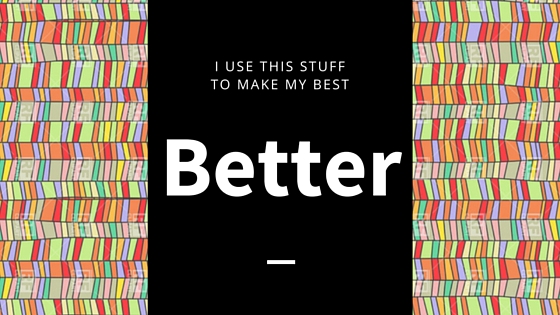
6 Comments